Now in this tutorial we will share our own created mobile site design template 2.You can add this full design in your mobile site like wapka or other file hosting site.Just copy css code.To see Design Click View Demo..
View Demo >>
This design we use some pure css code..
CSS code for
Title section:
background-color: rgb(223, 1, 116);
color: rgb(255, 255, 255);
margin: 0px 0px 1px;
padding: 3px 1px 3px 3px;
font-size: 15px;
font-weight: normal;
border-top: 1px solid rgb(254, 46, 154);
border-bottom: 1px solid rgb(250, 88, 172);
font-family: verdana,"comic sans ms",helvetica,sans-serif;
CSS code for
Page 1 section:
backgrond-color: rgb(255, 255, 255);
color: rgb(51, 51, 51);
padding: 3px 2px 3px 1px;
font-weight: normal;
font-size: small;
border-top: 0px solid rgb(0, 0, 0);
border-bottom: 1px solid rgb(225, 225, 255);
margin-bottom: 1px;
font-family: verdana,"comic sans ms",helvetica,sans-serif;
CSS code for
Page 2 section:
background-color: rgb(245, 245, 245);
color: rgb(51, 51, 51);
padding: 3px 2px 3px 1px;
font-size: small;
border-top: 0px solid rgb(0, 0, 0);
margin-bottom: 1px;
font-family: verdana,"comic sans ms",helvetica,sans-serif;
If you want to remove underline from section copy below code and paste in your
Head tags.For wapka user...
login>Admin Mode>EDIT SITE (#)>Global settings>HEAD tags (meta,style,...)
Then paste below code in the box and click set.
Thanks everybody to read this article.If you
like or faces any problem just comment.
You can also view
wapka css code (template 1)



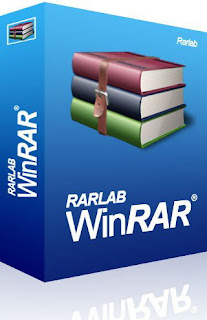








 page
page
 Computer tips
Computer tips










